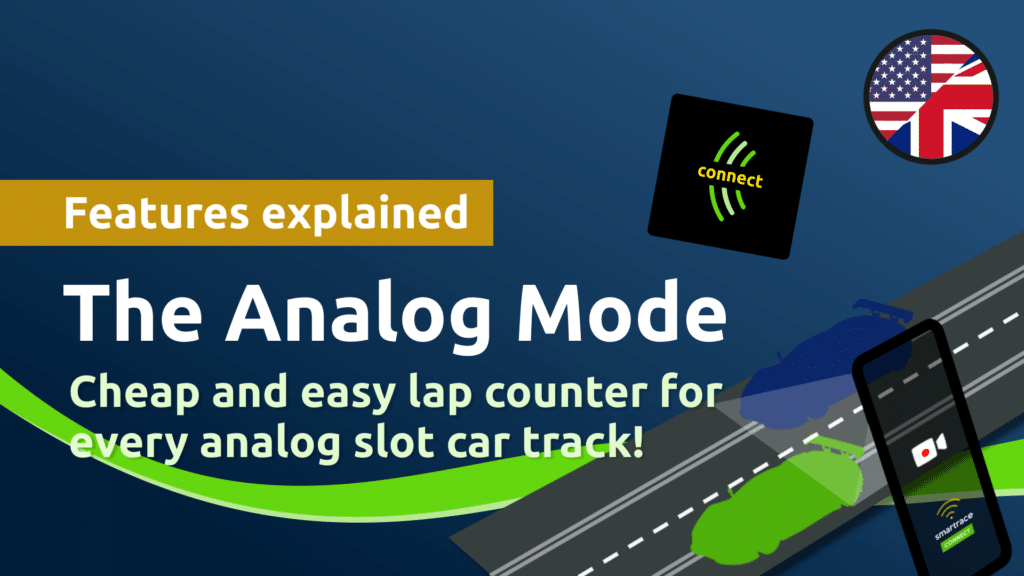The Analog Modue
SmartRace can not only be used with Carrera Digital 132/124, but also with analog racing tracks. And it’s much easier and cheaper than you think.
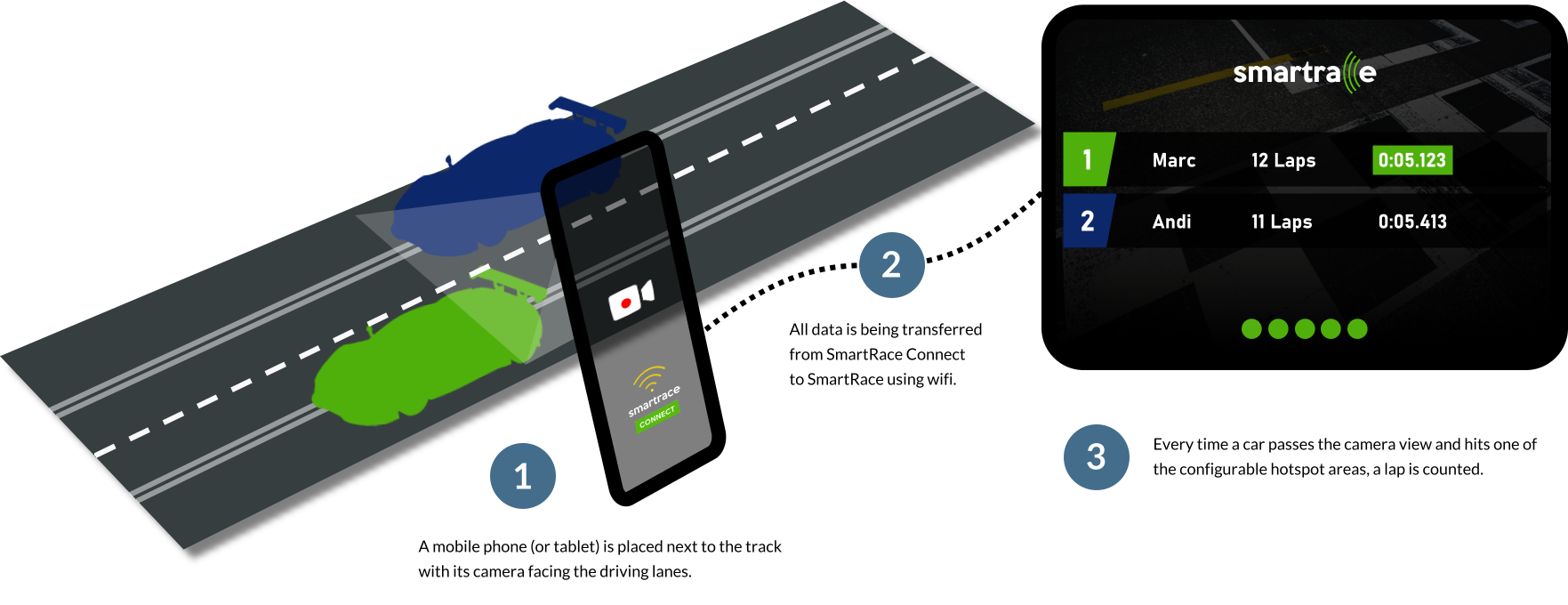
At A Glance
Suitable for all types of analog tracks. Whether Carrera Evolution, Carrera Go!!!, Ninco, Scalextric, SCX or any noname track.
No sensors or additional hardware needed. You do not need to install any sensors or make any other changes to your track.
Timing and lap counting for up to 6 tracks. Simply add hotspots and place them freely on the camera image with your finger.
Powered by SmartRace. Even in analog mode, most of the functions* of SmartRace are available to you as usual.
Very low acquisition costs. Everything you need – at a total cost roughly equivalent to lunch and dessert.
Set up in a flash. You don’t have to be a technology freak to set up and use the analog mode. Just get started!
Functions that require Carrera Digital components are not available in analog mode.
Questions about the analog mode
Which smartphone or tablet can I use as a sensor?
Which apps do I need to use the analog mode?
You need the paid app “SmartRace” (available in the AppStore under “SmartRace for Carrera Digital”). In SmartRace you need the extension “SmartRace Connect Server”, which is available as an in-app purchase. The sensor itself is the free additional app “SmartRace Connect”.
Something is not working the way I thought it would.
Please report any errors or problems at support.smartrace.de or by e-mail to info [at] smartrace.de. And if you are not satisfied at all, please contact us anyway! We will find a solution together.
Isn’t motion detection in analogue mode prone to false readings?
Of course, faulty measurements can occur if things other than a vehicle are moving through the camera image or if the lighting conditions in the room change considerably. Therefore, you should make sure that the lighting conditions are as constant as possible and that no animals walk across the track.
I already own SmartRace. Do I have to buy it again for analogue mode?
No! If you already own SmartRace, you do not need to buy the app again to use the analogue mode. You only need the SmartRace Connect Server extension.
How much does the analog mode cost?
Analog mode is a feature of SmartRace. SmartRace costs a one-time fee of 10.99€. To connect SmartRace Connect to SmartRace, you also need the SmartRace Connect Server add-on for SmartRace, which costs €3.99. The total cost is therefore a one-time fee of 14.98€. A subscription is not required.
Do cars have to have different colours so that SmartRace can distinguish them?
No. SmartRace works with motion detection – it doesn’t matter what colour the vehicle is. You can even use completely identical vehicles.
Can I use all the functions in analogue mode that are also available in digital mode?
No. In analogue mode, all functions that require a pit lane or a connection to the control unit are not available. At the moment, this concerns these functions: Weather, Penalties, Damage, Virtual Safety Car – as well as the Vehicle Tuning section.