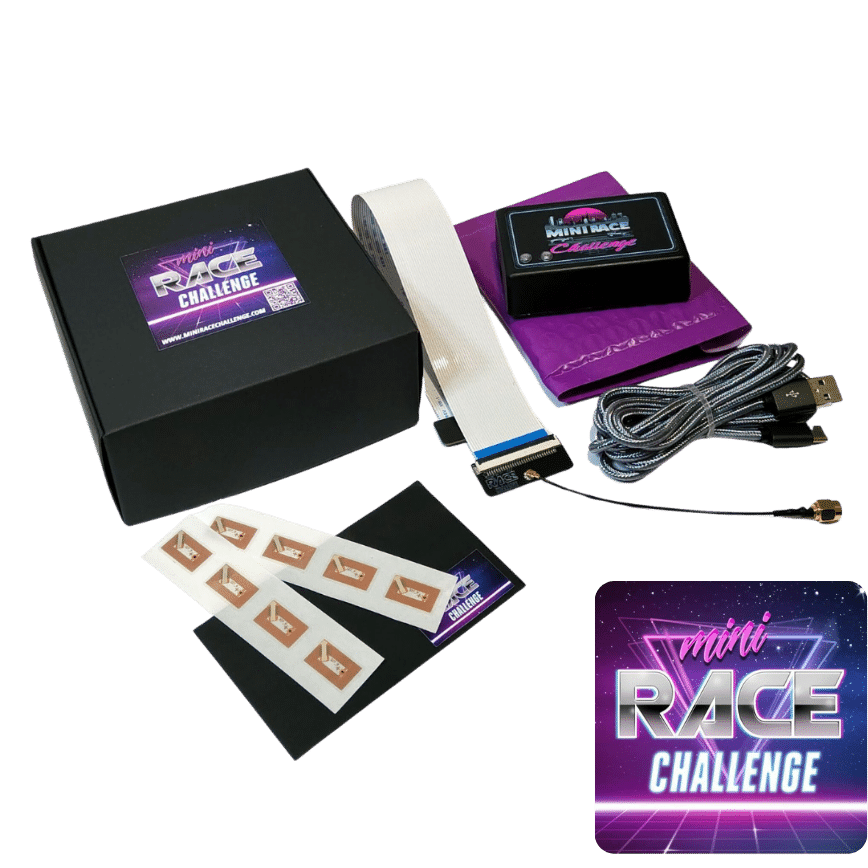
Timing and lap counting with Mini Race Challenge, e.g. for Carrera Hybrid
Since version 7, SmartRace also supports connection to Mini Race Challenge, an RFID-based timing system for small RC vehicles (e.g., Carrera Hybrid).
The central control unit of Mini Race Challenge (MRC) connects to SmartRace via Bluetooth and then transmits the signals for lap counting and timekeeping to SmartRace.
You can find more information about MRC at miniracechallenge.com.
Activation and setup in SmartRace
To connect to MRC (assuming you have already set up and activated MRC), all you need to do is activate the option to use SmartRace with Mini Race Challenge once in the SmartRace settings under Miscellaneous. You should then close the app and restart it to establish the connection.
If you are unable to establish a connection, please take a look here. Much of this information actually applies to the connection to the Carrera Control Unit, but can also be applied to MRC.
Adding RFID tags and assignment
When a vehicle with an NFC tag attached passes the MRC antenna for the first time, SmartRace recognizes the RFID ID of the NFC tag. If no vehicle with this RFID ID has been created in SmartRace yet, a corresponding message appears. After adding the vehicle, it must then be assigned to a controller in the main menu under “Controller assignment.” The controller serves as a unique identifier to which a vehicle and a driver can be assigned so that SmartRace can generate accurate statistics.
Automatic assignment of cars (e.g., for car swaps during the race)
When creating and/or editing a car, you can assign it to a driver (as the owner, so to speak). To do this, scroll to the “Car owner” field in the edit screen. There you can select a driver. If this vehicle then moves over the MRC antenna while in driving mode, SmartRace automatically assigns it to the driver who is stored as the owner, provided that this driver has already been assigned to a controller.
If neither the car nor the owner has been assigned to a controller yet, both will be automatically assigned to the first available controller (visible under Main Menu > Controller Assignment).



