Assigning drivers and cars
So that SmartRace knows which car is currently on the track and which driver is driving it, you can assign entries from the car and driver database to the respective controller. You will find the “Assignment” dialog in the main menu in SmartRace. The controllers are numbered from 1-6, controller 7 is reserved for ghost cars and controller 8 for the pace car.
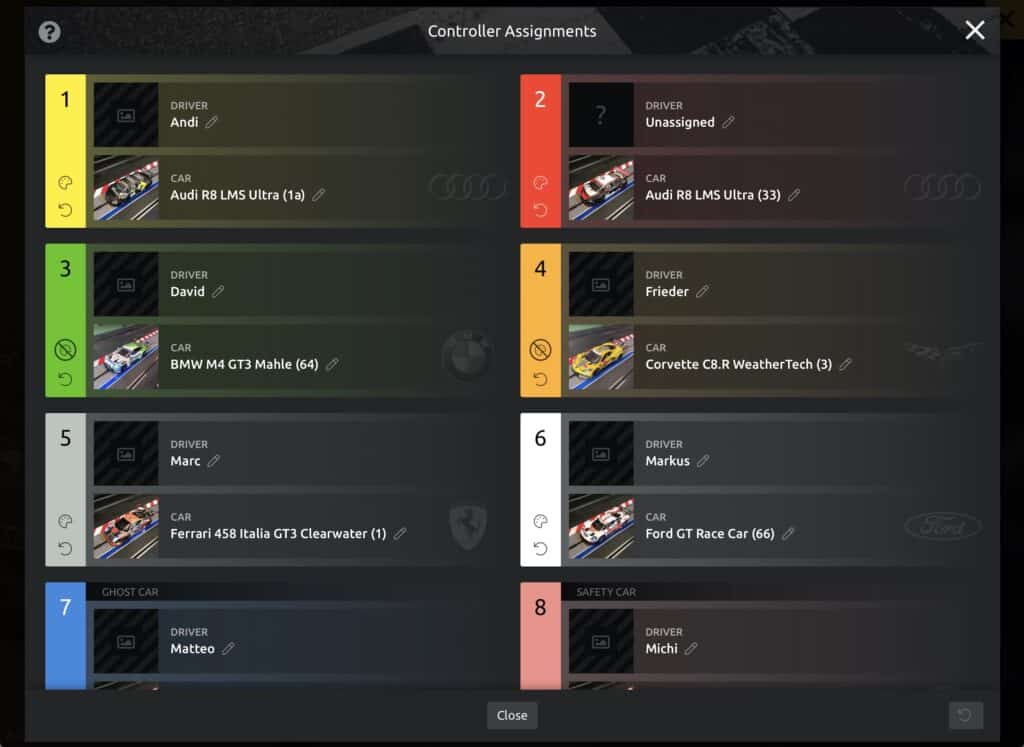
To assign a driver or a car, simply click on the respective entry. The driver or car database will then open and you can select the relevant entry. The assignment is accepted and saved immediately after selection. You can reset individual assignments by clicking on the undo symbol below the color palette symbol on the respective entry.
Set controller color
You can set the slider color for each slider by pressing the small color palette icon. A color selection will then open. When you confirm the selected color, it is saved.



